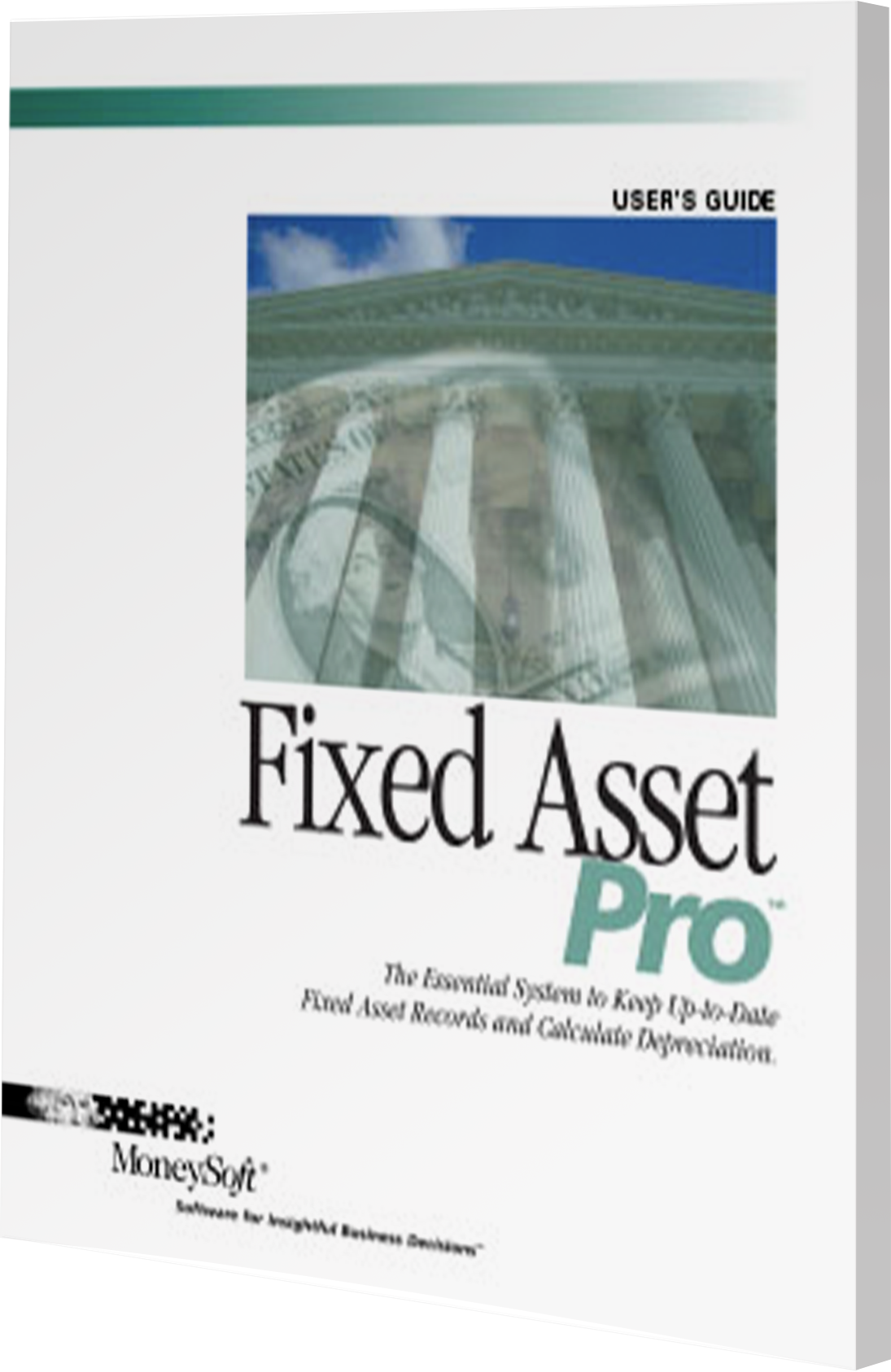In addition to the numerous improvements, each new version of Fixed Asset Pro has been updated to reflect changes to the depreciation rules, includes up-to-date program documentation, and renews access to free technical support via phone, email or live chat.
Fixed Asset Pro has been updated on an annual basis. These updates reflect changes to the tax and depreciation rules and include program enhancements and improvements in the following key areas:
- A monthly option has been added for the Acquisition Report, Acquisition Journal Entry, Disposal Report and Disposal Journal Entry. An annual option has been added to the Depreciation Journal Entry. So, now you have monthly AND annual options for all five.
- Expensed Assets that are not Capitalized and depreciated can now be included in the same database. This eliminates the need for keeping expensed assets in a separate file and you can now include expensed assets in your Personal Property Tax reports. Plus, a new report has been added that presents all expensed assets by any defined date range.
- You now have the option to exclude fully depreciated assets from the depreciation reports.
- Task reminders can now be added to your Windows Calendar from the on-board Task Manager in Fixed Asset Pro.
- Eight new reports have been added to the library of flex views / data views: Bonus Depreciation, Personal Property Tax, Asset Notes, Invoice History, Vendor List, AMT Book, Other Book, and ACE Book.
- Access to newly updated FAQ’s is available right from the start screen to provide answers to your most common questions.
- With your renewal, you’ll get a new password to access the recently updated library or training videos that will help you get the most out of your investment in Fixed Asset Pro. Now there are 12 videos that can give you a refresher, help you onboard new users, and help you trouble-shoot common issues.
Chronology of Enhancements to Fixed Asset Pro
For 14 years (v10 through v24).
The 2023 update features a major improvement to the program’s speed. Navigation, data entry, import/export and reports are now significantly smoother and faster. This year’s improvements make for a more efficient and productive user experience:
- Calculation and reporting speeds are much faster.
- Importing and exporting data is also faster and now support xlsx file format.
- The program now is more agile working with a large number of assets.
- Navigation speed has been improved and data entry is smoother.
- A new Asset Quick Add form simplifies and accelerates the process of adding new assets.
- You can easily configure the Quick Add form to only show the fields you use and hide everything else. This greatly streamlines entering new assets and reduces the chances of data entry errors.
- You can now include Negative Assets to handle cases where you need to account for a reduction in cost or a credit. Allows entry of negative Cost Basis. Calculates negative depreciation expense, negative accumulated depreciation and acts as a “contra” fixed asset.
- Improved Mass Disposal function saves time and effort by entering a single sales price and sale expense and then letting you allocate these amounts to multiple assets in a bulk disposal transaction.
- Net Book Value Report is updated to include depreciation on disposed assets. Now you can tie total depreciation expense, accumulated depreciation and asset cost basis back to your GL using one, single report. Eliminates the need to reference a different report to get total depreciation for the year.
- A new Tasks tool allow you to create tasks and assign them to individual assets and CIP Projects. A listing of all tasks is sorted by due date and organized by category and status. A history of all tasks shows which ones are completed, in-progress and not yet started. Export the task list to Excel and CSV to further manipulate the info and to create reports.
- Exporting Reports to Excel, PDF and Word for standard reports is vastly improved. Excel data is now properly aligned in columns. New Word export format replaces Text format so the output looks much better and is easier to edit.
- An improved Report Preview window for standard reports now includes a pages panel. The pages panel displays a thumbnail of each report page that you can use to quickly jump to the page you want to see.
- Templates for New Assets: Data entry is now greatly simplified and streamlined with New Asset Templates. Templates store the preset data and settings for common types of assets. Instead of creating a new asset record from scratch, you now select the desired Template and the record is pre-populated. You just enter specific details and you’re all set. Saves time and avoids data entry mistakes.
- Quarterly Depreciation Report: Now you can easily generate the depreciation you need for quarterly financial reports. You can generate quarterly totals without adding monthly amounts together. Quarterly Reports are another time saver.
- Asset Warranty Fields and Custom View: New fields have been added to store warranty and service details for each asset. Now you can easily find warranty expiration dates, coverage details, warranty provider contact information and other needed warranty-related data for any asset. A customizable Flex View has also been added for better management of warranty information.
- More Custom Fields: You can now have up to 15 custom fields (5 text, 5 date and 5 numeric values) to help you store and use more information that is unique to your business.
- Sale Expense Field: When recording an asset disposal you can now include disposal costs separately for both Tax and Financial Reporting. This eliminates the need to manually deduct sale expenses from proceeds and enter a net amount.
- Reports Can Now Present Subtotals without Asset Details: Now you can get the depreciation and asset totals for groups, locations, departments and GL account codes in reports without the individual asset detail. You no longer need to export to a spreadsheet and manually remove the individual asset detail when you only require totals in reports.
- Personal Property Tax for Multiple Locations: A location option has been added for the Personal Property Tax Report. You can now generate reports separately for different locations.
- Now you can make Asset Adjustments: Asset Adjustments enable you to properly account for GAAP impairments and other changes. Depreciation after adjustments is automatically calculated based on an asset’s new carrying value. (Previously, you had to account for impairment and other losses manually outside of the program as a workaround. Now you just enter the amount and date of an adjustment and everything is calculated automatically. A better and faster approach.)
- Annual Adjustment Report: A new Annual Adjustment report presents all adjustments and gives you the information needed to report losses.
- Date Acquired Input Field: For GAAP/Financial reporting, you can now specify a Date Acquired without being forced to enter an In-Service Date. This eliminates the guesswork when you acquire an asset that doesn’t go into service immediately. Now you can leave the Service Date blank until you’re ready to place the asset into service.
- Acquired Date Field added to Flex View Filters: You can now include/exclude assets in your custom views based on the Acquired Date. So, if you want a custom view and report of all assets acquired in the past 5 years, for example. No problem. Just set the filter and you have it.
- Added Conveniences to Improve Your Experience: Fixed Asset Pro now remembers and opens your last custom view every time you open a database file. No more resetting the desired view every time you open a company database file. In addition, exporting reports to Excel is now easier and requires less post-export editing.
- A new UBIA (Unadjusted Basis Immediately after Acquisition) Report: A UBIA Report has been added to help calculate the limitation on the Section 199A deduction. The Tax Cuts and Jobs Act of 2017 includes a very important 20% deduction on Qualified Business Income (QBI) for relevant Pass-Through-Entities and other taxpayers subject to certain limitations and qualifications set forth in Section 199 (W2 wages and the UBIA for qualified fixed assets). The UBIA Report in the Fixed Asset Pro update provides the information that is needed to determine deduction provided under Section 199A.
- Asset Roll-Forward Report gives you year-to-year changes to fixed assets, accumulated depreciation, and depreciation expense to more easily tie to your General Ledger.
- Report filters have been added to give you better control of the data you want to include in reports. Now you can select a single group or multiple groups of items for Location, Department, Group, GL Number, Custodian, Physical Location and Condition.
- In the Flex View Grid, you can now re-order your custom views and move frequently views to the top of the list to better fit your workflow.
- Automatic projections now make it quicker and easier to create a projection for all assets.
- Flex View Grid custom views can now be imported from other files to save time and eliminate the need to manually create views.
- Databases can be duplicated so you can copy an existing database and clear-out all assets while retaining your pick lists, company set-up and other settings.
- Ability to turn-off Tax or AMT books so you can use only the Financial Book.
- Partial Asset Disposals now handled automatically. Eliminates error-prone and time-consumming manual entries.
- New FlexView reports include:
- Financial, Tax and State Books.
- Asset Inventory Control.
- Custodian View.
- G/L Views by Fixed Asset, Depreciation Expense, and Accumulated Depreciation account numbers
- 12-Month Depreciation Report presents depreciation for all 12 months for all assets.
- Lifetime Depreciation Report gives you monthly, year-to-date and annual depreciation over the entire life of a given asset.
- Date Acquired Field allows you to add assets without starting depreciation.
- Ability to handle Zero Cost Assets.
- Now includes Journal Entries:
- New Journal reports are now part of the standard library of automatic reports.
- You can generate Journal Entries for monthly Depreciation Expense, annual Asset Acquisitions and Disposals as well as the Gain/Loss on Disposal.
- Journal Entries can be easily exported as CSV or EXCEL files for upload into your GL accounting system–a real time saver!
- Added Asset Control Data for improved fixed asset management. A new Asset Control Screen allows you to store the data you need to identify and manage your fixed assets. New data fields include:
- Barcode value.
- Tag Number.
- Inventory Number.
- Control Number.
- Physical Location.
- Custodian.
- Asset Condition.
- Date Last Updated.
- Now calculates gain/loss on disposal in the Annual Disposals report. Gain/Loss is also available to display in the Asset Listing, Flex View grid.
- Added Department field so you can now subtotal reports by Department.
- Added 3 user-defined fields: a) Text Field, b) Date Field, and c) Dollar Value Field.
- Added Beginning Accumulated, Ending Accumulated, and Net Book Value fields in the Asset Listing, Flex View grid.
- Added Bonus Depreciation field in the Asset Listing grid.
- Made the Personal Property Tax field into an editable list so you can include the specific personal property categories for the states in which the business operates. These user-defined categories drive the Personal Property Tax report.
- Improved organization of the General Asset Data screen. It’s now divided into 2 distinct sections: a) Asset Info and b) Tax Info.
- Improved report formatting in all of the standard reports.
- Added an auto-mapping function in the Import Wizard. The auto-mapping saves time and effort by automatically assigning the correct database fields to the data you will import.
- Added the Flex View grid that gives you a whole new level of control over your data. The Flex View lets you have any number of custom views to organize your data any way you want to see it.
- The Flex View includes the ability to save custom views as custom reports in Excel and CSV formats.
- Improved performance of Export Wizard.
- Improved the precision of monthly depreciation in the disposal year for any asset using a MACRS depreciation method.
- Print-to-File function now supports XLSX Excel files.
- Added the Print-to-File function to the Report Builder so you can output custom reports to Excel, PDF and Text files.
- Improved column alignment when exporting reports to Excel and eliminated the repeating page headers so that columns only include data after the first column heading.
- Expanded decimal places in Useful Life field up to 5 places for ALL Books when using the Straight Line (SL) and Amortization (AMORT) Methods.
- Added the ability to clear the Disposal Date field after a value has been entered.
- Expanded Group and Location field limits to 30 characters.
- Improved the reporting of monthly depreciation in the last year of depreciation (regardless of whether an asset is disposed or not) using any MACRS Method (200DB, GDSSL, etc.) and the Straight-Line (SL) Method. Now the annual depreciation in the year of disposal is spread evenly over the months up to the last month rather than using a “catch-up” amount in the last month.
- Improved the reporting of monthly depreciation in the disposal year when using the SL Method.
- Improved the AMT report to better handle certain error conditions.
- Tax update items only. Updated for tax changes of the American Taxpayer Relief Act of 2012 to avoid “fiscal cliff”.
- Mass Edit gives you the ability to make changes to multiple assets at one time.
- Useful Life in months now allows you to depreciate assets over the life of a lease or project.
- Asset Copy function reduces data entry time by allowing you to duplicate asset records rather than entering from scratch.
- Allowing service dates before 1950 lets you more precisely categorize very old assets in reports.
- Tax update items only.
- Attach images and document files to each asset for improved record keeping.
- Year-To-Date calculations give you depreciation information required for year-to-date financial reporting.
- Report subtotal options for GL Expense, Asset and Accumulated account numbers give you data you need to include in your journal entries.
- Faster calculation saves you time especially when doing multiple recalculations.
- Optimized report generation speeds up report creation.
- Improved appearance of asset listing grid makes assets details much easier to see.
- Auto increment function remembers the next numeric or alpha-numeric Asset ID number so you don’t have to.
- Verify data function alerts you to any problems with your data.
- Options for warning messages lets you set your preference to see warning messages one-by-one or a complete list.
- Improved underline formatting makes reports easier to read.
- Reports allow longer labels so you can include more detailed asset descriptions.
- Added Windows 7 and 64-Bit Windows compatibility.
- Enhanced for multi-user network environments.
- Modernized interface provides easier navigation.
- New Import saves data entry time and effort.
- Easily Export data for use in other programs.
- Print-to-File function gives you the ability to save standard reports as Excel, PDF and Text files.
- New Report Builder gives you greater control when creating custom reports.
- Windows now resize so you can work more effectively on your desktop.
- Calculates multiple years at a time which makes future budgeting easy.
- Maintenance patch downloads keep you up-to-date automatically.
- Password option provides data security.
Keep your Fixed Asset Pro up-to-date!
For Customers with Fixed Asset Pro v 23 and older.
Download the newest version today!
You can upgrade now to a site license and save.
For just $125 more, a site license lets you have an unlimited number of users at a single location.