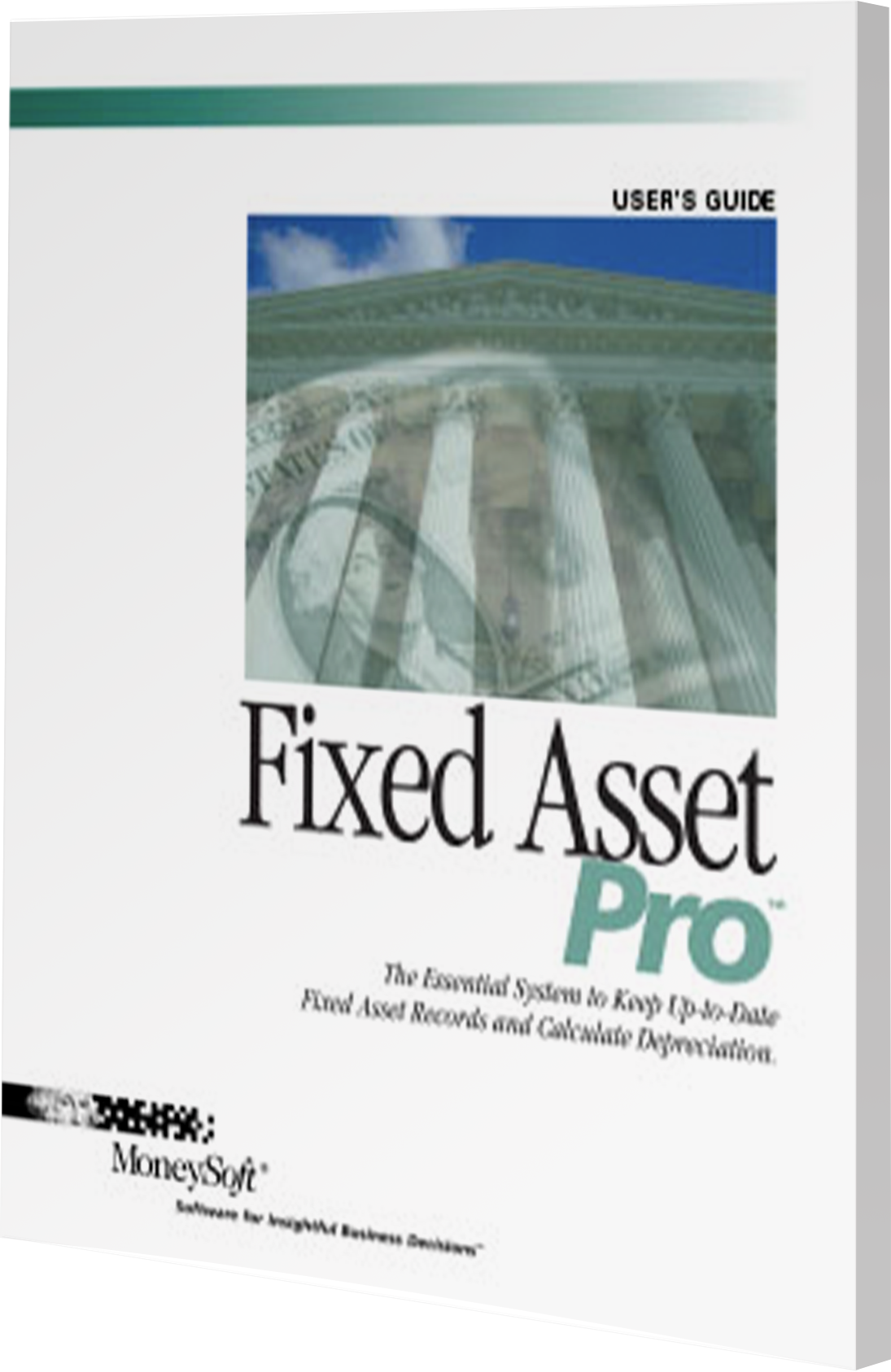In addition to the numerous improvements, each new version of Fixed Asset Pro has been updated to reflect changes to the depreciation rules, includes up-to-date program documentation, and renews access to free technical support via phone, email or live chat.
Fixed Asset Pro has been updated on an annual basis. These updates reflect changes to the tax and depreciation rules and include program enhancements and improvements in the following key areas:
- Streamlines the fixed asset work flow.
- Provide greater control of fixed asset data.
- Making it easier to get your data in and out of the program.
- More data points including customer fields.
- Ability to quickly create custom views of your fixed asset data.
- Improvements to accounting and management reporting.
- Better control of fixed asset inventory.
Chronology of Enhancements to Fixed Asset Pro
For 9 years (v10 through the current v19)
- Partial Asset Disposals now handled automatically. Eliminates error-prone and time-consumming manual entries.
- New FlexView reports include:
- Financial, Tax and State Books.
- Asset Inventory Control.
- Custodian View.
- G/L Views by Fixed Asset, Depreciation Expense, and Accumulated Depreciation account numbers
- 12-Month Depreciation Report presents depreciation for all 12 months for all assets.
- Lifetime Depreciation Report gives you monthly, year-to-date and annual depreciation over the entire life of a given asset.
- Date Acquired Field allows you to add assets without starting depreciation.
- Ability to handle Zero Cost Assets.
- Now includes Journal Entries:
- New Journal reports are now part of the standard library of automatic reports.
- You can generate Journal Entries for monthly Depreciation Expense, annual Asset Acquisitions and Disposals as well as the Gain/Loss on Disposal.
- Journal Entries can be easily exported as CSV or EXCEL files for upload into your GL accounting system–a real time saver!
- Added Asset Control Data for improved fixed asset management. A new Asset Control Screen allows you to store the data you need to identify and manage your fixed assets. New data fields include:
- Barcode value.
- Tag Number.
- Inventory Number.
- Control Number.
- Physical Location.
- Custodian.
- Asset Condition.
- Date Last Updated.
- Now calculates gain/loss on disposal in the Annual Disposals report. Gain/Loss is also available to display in the Asset Listing, Flex View grid.
- Added Department field so you can now subtotal reports by Department.
- Added 3 user-defined fields: a) Text Field, b) Date Field, and c) Dollar Value Field.
- Added Beginning Accumulated, Ending Accumulated, and Net Book Value fields in the Asset Listing, Flex View grid.
- Added Bonus Depreciation field in the Asset Listing grid.
- Made the Personal Property Tax field into an editable list so you can include the specific personal property categories for the states in which the business operates. These user-defined categories drive the Personal Property Tax report.
- Improved organization of the General Asset Data screen. It’s now divided into 2 distinct sections: a) Asset Info and b) Tax Info.
- Improved report formatting in all of the standard reports.
- Added an auto-mapping function in the Import Wizard. The auto-mapping saves time and effort by automatically assigning the correct database fields to the data you will import.
- Added the Flex View grid that gives you a whole new level of control over your data. The Flex View lets you have any number of custom views to organize your data any way you want to see it.
- The Flex View includes the ability to save custom views as custom reports in Excel and CSV formats.
- Improved performance of Export Wizard.
- Improved the precision of monthly depreciation in the disposal year for any asset using a MACRS depreciation method.
- Print-to-File function now supports XLSX Excel files.
- Added the Print-to-File function to the Report Builder so you can output custom reports to Excel, PDF and Text files.
- Improved column alignment when exporting reports to Excel and eliminated the repeating page headers so that columns only include data after the first column heading.
- Expanded decimal places in Useful Life field up to 5 places for ALL Books when using the Straight Line (SL) and Amortization (AMORT) Methods.
- Added the ability to clear the Disposal Date field after a value has been entered.
- Expanded Group and Location field limits to 30 characters.
- Improved the reporting of monthly depreciation in the last year of depreciation (regardless of whether an asset is disposed or not) using any MACRS Method (200DB, GDSSL, etc.) and the Straight-Line (SL) Method. Now the annual depreciation in the year of disposal is spread evenly over the months up to the last month rather than using a “catch-up” amount in the last month.
- Improved the reporting of monthly depreciation in the disposal year when using the SL Method.
- Improved the AMT report to better handle certain error conditions.
- Tax update items only. Updated for tax changes of the American Taxpayer Relief Act of 2012 to avoid “fiscal cliff”.
- Mass Edit gives you the ability to make changes to multiple assets at one time.
- Useful Life in months now allows you to depreciate assets over the life of a lease or project.
- Asset Copy function reduces data entry time by allowing you to duplicate asset records rather than entering from scratch.
- Allowing service dates before 1950 lets you more precisely categorize very old assets in reports.
- Tax update items only.
- Attach images and document files to each asset for improved record keeping.
- Year-To-Date calculations give you depreciation information required for year-to-date financial reporting.
- Report subtotal options for GL Expense, Asset and Accumulated account numbers give you data you need to include in your journal entries.
- Faster calculation saves you time especially when doing multiple recalculations.
- Optimized report generation speeds up report creation.
- Improved appearance of asset listing grid makes assets details much easier to see.
- Auto increment function remembers the next numeric or alpha-numeric Asset ID number so you don’t have to.
- Verify data function alerts you to any problems with your data.
- Options for warning messages lets you set your preference to see warning messages one-by-one or a complete list.
- Improved underline formatting makes reports easier to read.
- Reports allow longer labels so you can include more detailed asset descriptions.
- Added Windows 7 and 64-Bit Windows compatibility.
- Enhanced for multi-user network environments.
- Modernized interface provides easier navigation.
- New Import saves data entry time and effort.
- Easily Export data for use in other programs.
- Print-to-File function gives you the ability to save standard reports as Excel, PDF and Text files.
- New Report Builder gives you greater control when creating custom reports.
- Windows now resize so you can work more effectively on your desktop.
- Calculates multiple years at a time which makes future budgeting easy.
- Maintenance patch downloads keep you up-to-date automatically.
- Password option provides data security.
Keep your Fixed Asset Pro up-to-date!
This is a limited-time offer customers with Fixed Asset Pro v 16 and older.
Update today!
The new Fixed Asset Pro is so much more powerful than the version that you previously licensed.
Need extra seats? No problem.
Upgrade now to a site license and save. For just $125 more, a site license lets you have an unlimited number of users at a single location.